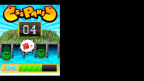总结前端常用的获取宽高的方法,建议背过使用方便!!
jquery
//获取content宽度
var content = $('div'). width();
//获取content+padding的宽度
var contentWithPadding = $('div'). innerWidth();
//获取content+padding+border的宽度
var withoutMargin = $('div'). outerWidth();
//获取content+padding+border+margin的宽度
var full = $('div'). outerWidth(true);
//文档窗口宽度
$(window).width();
//文档窗口高度
$(window).height();
//标签距离顶部高度(没有到下面的距离$(“div”).offset().down)
$("div").offset().top;
//签距离右边高度(没有到下面的距离,$(“div”).offset().right)
$("div").offset().left;
//滚动条高度
$(document).scrollTop();
//标签高度
$("div").height();js
var div = document.getElementById("div");
//可视内容高度
var clientHeight = div.clientHeight;
//占据页面总高度
var offsetHeight = div.offsetHeight;
//展开滚动内容总高度
var scrollHeight = div.scrollHeight;
//屏幕宽度
var screenWidth = window.screen.width;
//屏幕高度
var screenWidth = window.screen.height;
//div离屏幕上边距离(长度)
var topLength = div.getBoundingClientRect().top;
//div离屏幕下边距离(长度)
var bottomLength = div.getBoundingClientRect().bottom;
//div离屏幕左边距离(长度)
var leftLength = div.getBoundingClientRect().left;
//div离屏幕右边距离(长度)
var rightLength = div.getBoundingClientRect().right;
总结前端常用的获取宽高的方法,建议背过使用方便!!
jquery
//获取content宽度
var content = $('div'). width();
//获取content+padding的宽度
var contentWithPadding = $('div'). innerWidth();
//获取content+padding+border的宽度
var withoutMargin = $('div'). outerWidth();
//获取content+padding+border+margin的宽度
var full = $('div'). outerWidth(true);
//文档窗口宽度
$(window).width();
//文档窗口高度
$(window).height();
//标签距离顶部高度(没有到下面的距离$(“div”).offset().down)
$("div").offset().top;
//签距离右边高度(没有到下面的距离,$(“div”).offset().right)
$("div").offset().left;
//滚动条高度
$(document).scrollTop();
//标签高度
$("div").height();js
var div = document.getElementById("div");
//可视内容高度
var clientHeight = div.clientHeight;
//占据页面总高度
var offsetHeight = div.offsetHeight;
//展开滚动内容总高度
var scrollHeight = div.scrollHeight;
//屏幕宽度
var screenWidth = window.screen.width;
//屏幕高度
var screenWidth = window.screen.height;
//div离屏幕上边距离(长度)
var topLength = div.getBoundingClientRect().top;
//div离屏幕下边距离(长度)
var bottomLength = div.getBoundingClientRect().bottom;
//div离屏幕左边距离(长度)
var leftLength = div.getBoundingClientRect().left;
//div离屏幕右边距离(长度)
var rightLength = div.getBoundingClientRect().right;